Key takeaways:
- Repositioning the router to a central location significantly improved signal strength and browsing experience.
- Managing bandwidth by prioritizing devices reduced lag during important online activities.
- Upgrading to a dual-band router enhanced internet speed and performance for streaming and gaming.
- Implementing security measures like WPA3 encryption increased network safety, providing peace of mind.
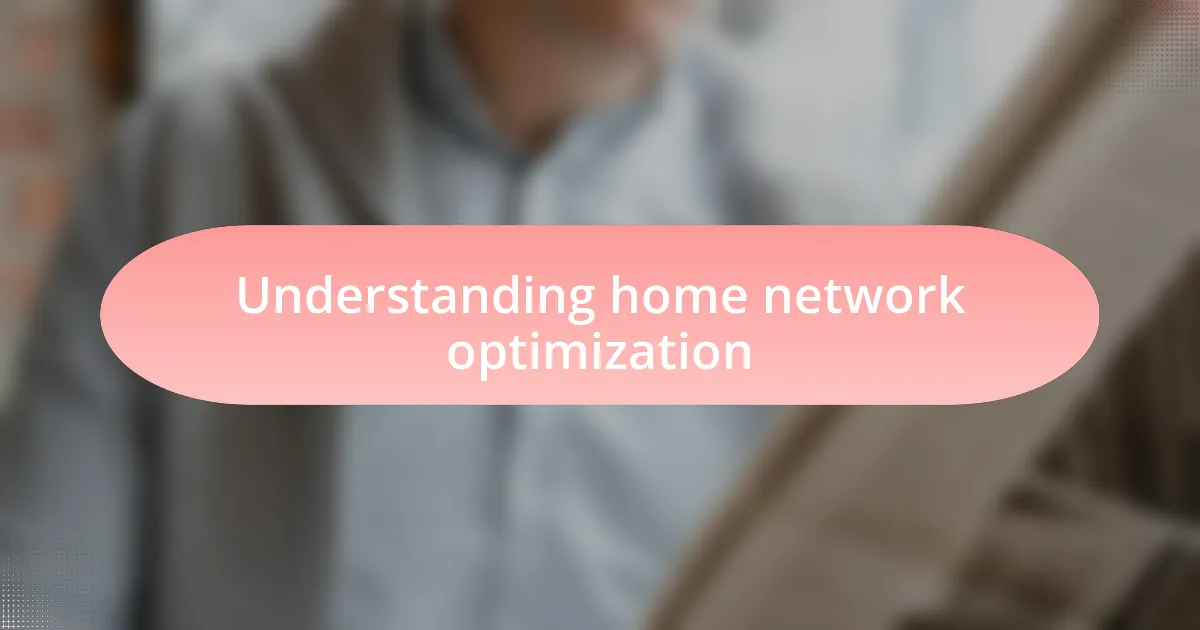
Understanding home network optimization
Home network optimization is all about making sure your internet connection runs as smoothly as possible. I still remember the frustration of streaming my favorite show, only to have it buffer constantly. That moment made me realize how vital it is to maximize the capabilities of our network setup.
One of the key aspects I’ve focused on is the positioning of my router. When I moved it to a more central location in my home, I was amazed at the difference in signal strength. Have you ever considered how a simple change like that could drastically improve your browsing experience? It certainly worked for me, turning dropouts into seamless connectivity.
Bandwidth management is another crucial element I’ve learned to appreciate. By prioritizing devices that require more immediate internet access, I’ve noticed a significant decrease in lag during important video calls. It’s fascinating how these little optimizations—not just technical tweaks but thoughtful adjustments—can transform your daily internet experience.
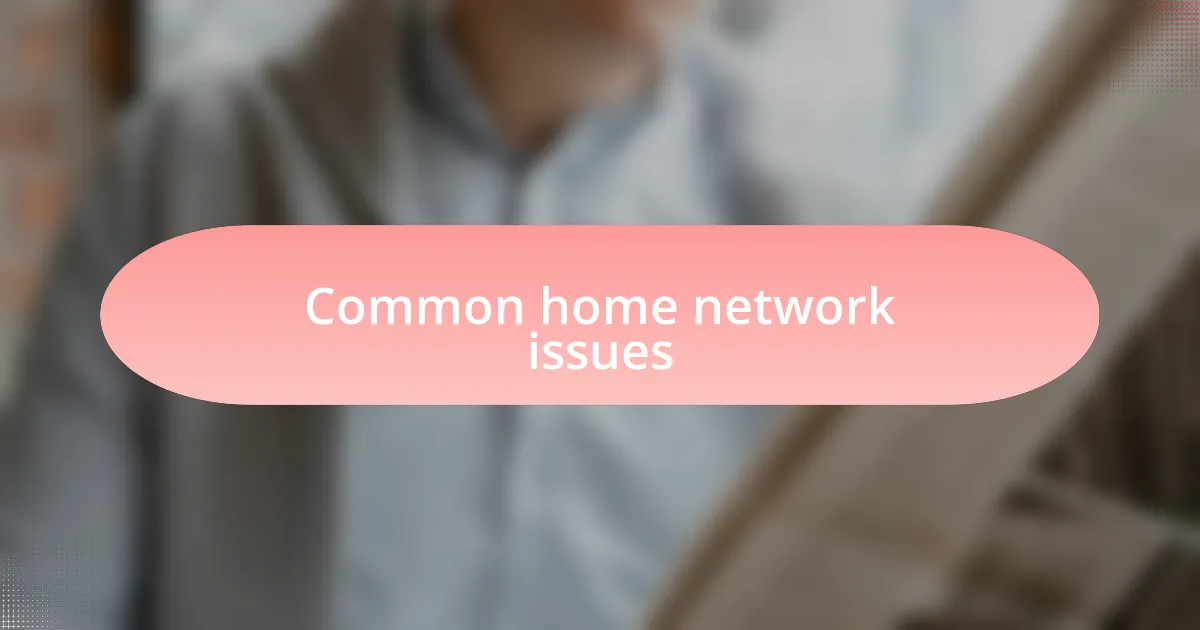
Common home network issues
When it comes to common home network issues, one of my biggest challenges was dealing with dead zones in various rooms. I remember walking around my house, smartphone in hand, trying to find a spot where the Wi-Fi signal didn’t drop to zero. It was incredibly inconvenient, especially when I was working on important tasks or trying to relax with some online gaming.
Another frequent issue I encountered was slow internet speeds, which seemed to strike at the most inopportune times. Have you ever been in the middle of a crucial video call, and then the connection stutters? I certainly have. It feels like the universe conspires against you; resolving this led me to realize the importance of regularly checking my bandwidth usage and identifying any devices that were hogging resources.
Lastly, security vulnerabilities can also be a significant concern. I learned the hard way when I discovered my network was accessible to outsiders, putting my personal data at risk. That experience prompted me to change my passwords and set up a guest network for visitors. It’s surprising how important it is to keep your home network secure, isn’t it? A proactive approach can save a lot of headaches down the line.
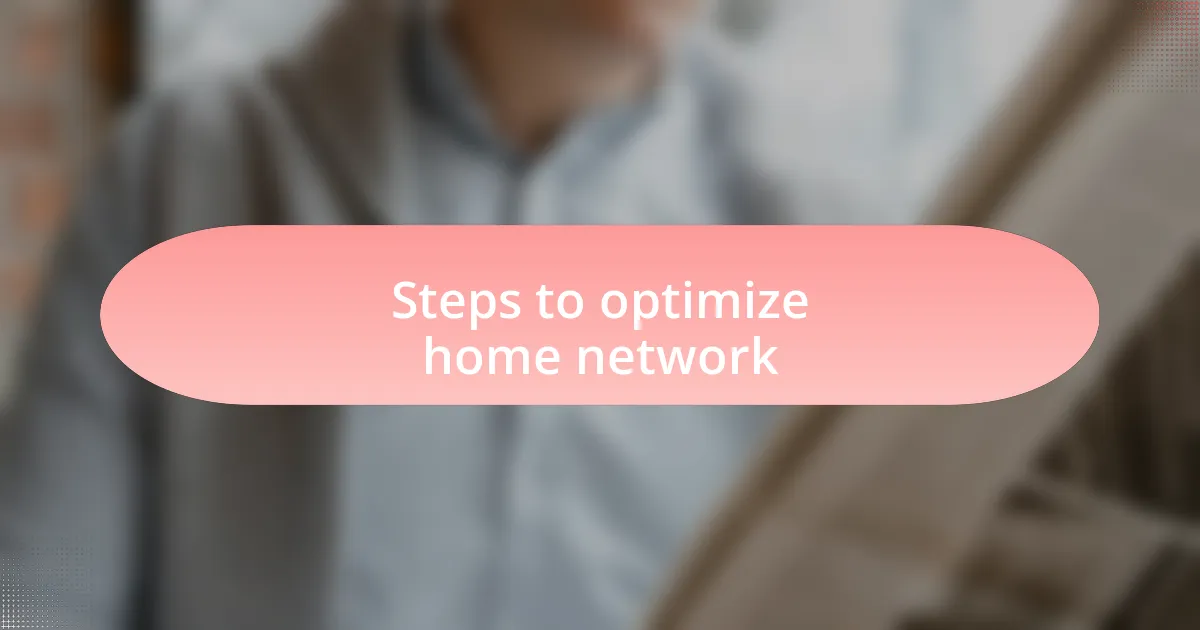
Steps to optimize home network
When I decided to optimize my home network, the first step was to reposition my router. I can still remember the huge difference it made when I moved it to a more central location in my home rather than hiding it in a corner. Have you ever noticed how a simple change in placement can dramatically improve the signal strength? It was like finding the sweet spot for a perfect radio reception—suddenly, dead zones turned into strong signal areas.
Next, I took the plunge and upgraded my router. I was quite hesitant at first; I had a decent model, but I soon discovered that newer technology could handle more devices and provided faster speeds. Investing in a dual-band router was a game changer for me. It allowed for a dedicated band for streaming and gaming, and let’s be honest, who doesn’t want uninterrupted Netflix binges?
Finally, I focused on securing my network. One night, after a long day, I decided to check on my router settings and almost fell off my chair when I realized how vulnerable I had left my network. Implementing WPA3 encryption and regularly changing my passwords gave me such peace of mind. Isn’t it wild how small tweaks can enhance both performance and security? It’s those added layers that truly make a home network feel like your digital fortress.
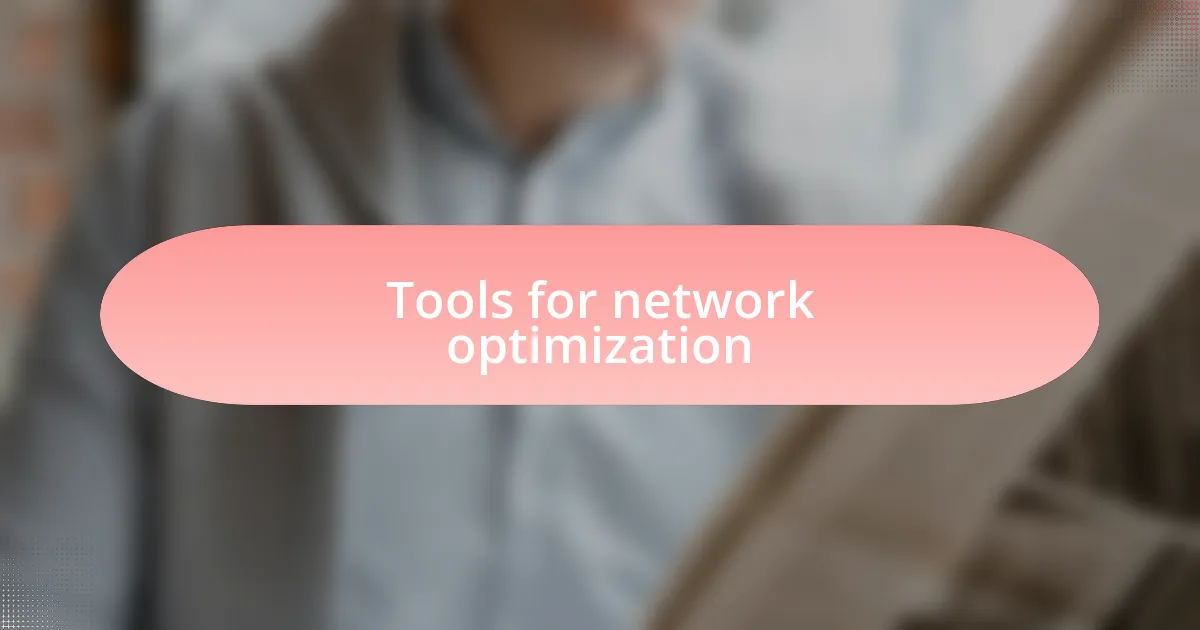
Tools for network optimization
When it comes to optimizing home networks, the right tools can make all the difference. I remember investing in a network monitoring app that allowed me to visualize my network’s performance in real-time. Seeing which devices were hogging bandwidth was an eye-opener; it led me to prioritize my gaming console over other devices during peak hours. Have you ever wished you could manage your bandwidth better? These apps do precisely that, helping you allocate resources effectively.
Another essential tool in my arsenal was a Wi-Fi extender. I initially hesitated to buy one, thinking my router would suffice, but I quickly realized my home had a few tricky corners. After setting up the extender, I could finally enjoy a strong signal while working in my home office, away from the router. It felt like I had unlocked new areas of my home, and the frustration of buffering during video calls became a thing of the past. Wouldn’t you agree that seamless connectivity transforms the way we use our devices?
Lastly, I turned to speed test tools to measure my internet connection performance. The data provided clarity on whether my service provider was delivering what I was paying for. I vividly recall one test revealing that I was only getting half of my promised speed. Armed with this information, I contacted my ISP, and they were surprisingly quick to rectify the issue. How empowering does it feel to take control of your internet experience? It’s incredible what a little information can do for your home network!

My personal optimization experience
After implementing those tools, I embarked on a journey to optimize my home network further. I began by configuring my router settings, something I initially found daunting. I remember one late night spent rummaging through online forums and manuals, feeling a mix of excitement and apprehension. Changing the channel settings to reduce interference made a noticeable difference; my streaming quality improved, and I could finally say goodbye to the frustrating lag that always seemed to appear during my favorite series.
I also took a close look at the placement of my router, which played a crucial role in my optimization experience. I realized it was tucked away in a corner, surrounded by walls that distorted the signal. Moving it to a more central location in my home not only pushed the Wi-Fi reach but also gave me a sense of accomplishment. Hasn’t it struck you how something as simple as repositioning can work wonders? I felt like I had transformed my home into a tech haven, with connectivity no longer an afterthought but a robust feature of my daily life.
Another critical step was managing connected devices. It dawned on me that my family and I often had multiple gadgets streaming or downloading simultaneously. By setting up Quality of Service (QoS) in my router settings, I could prioritize critical devices. It’s hard to describe the relief when I could play games and stream without interruption. Have you ever experienced the sheer joy of your network running just how you want it? It meant I could finally enjoy my evenings online without worrying about interruptions—pure bliss!

Results of my network improvements
One of the most significant outcomes of my network improvements was the remarkable boost in speed. I can vividly recall the first time I ran a speed test after optimizing everything. The numbers blew my mind, showing almost double the speed I was getting before. It’s a game-changer, right? Suddenly, my family and I could simultaneously binge-watch shows in 4K without a hitch, which felt like a small victory for my tech-savvy aspirations.
I also noticed a substantial drop in disconnections and buffering, which used to be a constant irritant. This change was particularly evident during online gaming sessions with my friends. I remember how we used to get kicked out mid-game, frustrated and shouting at our screens. Now, the stability of my connection feels like a breath of fresh air. Can you imagine that shift from chaos to calm? It truly transformed our gaming nights into enjoyable, seamless experiences.
Lastly, the peace of mind that came with improved security was a huge advantage. After implementing a stronger password policy and enabling WPA3 encryption on my router, I felt a wave of relief wash over me. It’s unsettling to think about potential intruders accessing your network, isn’t it? Knowing that my home network is now fortified adds an extra layer of comfort as I navigate my digital life. It feels good to be able to connect and operate online without the nagging concern of vulnerabilities lurking in the shadows.